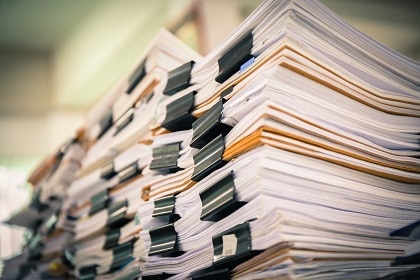Document scanning has become an increasingly popular option for companies looking to manage their paperwork efficiently. There are two main reasons why businesses are interested in document scanning: some of them simply want to have a backup in case something happens to the paper copy, while others want digital copies to be able to quickly access documents when needed. Whatever the reason, there are a few key steps that businesses should take to ensure a successful scanning project.
1. The first step is to carefully consider the digitization process before starting to scan any documents.
There are two main ways of storing and sorting your scanned documents so that you can easily find them when you need them:
- Using a folder structure - Using a folder structure involves creating different folders for different types of content, such as different kinds of documents, and then within those folders, having different folders for different time periods. You could then give the files a logical name, like "Transaction 12". This approach often works well if you don't have many documents, but it can become very complicated and hard to manage when dealing with large volumes of documents.
- Using enterprise content management software - Enterprise content management software, on the other hand, is a special software package that makes it possible to store scanned files and find them quickly and easily. Such software often allows you to "tag" documents with certain metadata to be able to find them more easily. For example, in the case of an invoice, you could record the date, counterparty, invoice number, amount, and currency. Most of these packages also have advanced auditing and permissions features. Examples of enterprise content management software include M-Files, Microsoft Sharepoint, and Alfresco.
2. The second step is to ensure that you have the right people and tools for the job. While technology plays a large role in any scanning project, people are still key. Most of the scanning work is done by people, so it's important to ensure that your staff is motivated to do the work. Scanning can be monotonous work, and it takes a certain kind of person to be able to get fulfillment from a scanning project.
In a standard scanning project :
- people will need to sort and classify documents,
- unstaple and unassemble papers,
- scan every page,
- perform quality control,
- enter metadata regarding the documents.
To ensure that your staff has the right tools to work with, it's important to provide them with appropriate software that will allow them to edit scanned documents if needed, and to enter metadata more easily. Some software suites have OCR capabilities that will allow you to automatically capture certain metadata fields. While OCR for some languages may still be in its infancy, it is relatively simple to capture numeric fields. Two packages that you could consider are SimpleIndex and Chronoscan.
Interestingly, the most important tools for a successful scanning project are not high-speed scanners. Depending on the setup of your project, it is probably the people who are the bottleneck, not the speed of the scanner. A 30 page-per-minute scanner should be sufficient for most projects.
While high-speed scanners may be useful, the employees who carry out the scanning project are actually the most crucial component.
3. The third and final step is to put a quality control process in place. It's crucial to make sure that all documents are scanned properly, and that the metadata is correct. After all, a document with incorrectly-entered metadata might be lost forever. The key here is to have a quality-control process in place that ensures the quality of the scanned images and the entered metadata.
Depending on your risk tolerance and the depth of your pockets, you can implement a process by which every document is checked, or a sampling process, in which you only check a sample of scanned documents. When designing the scanning process, it's important to ensure that there are proper incentives for quality control staff to find mistakes, and that the quality
Quality control during the scanning process is crucial to guarantee the accuracy of both scanned documents and entered data. Failing to do so may result in permanent loss of the document due to incorrect data entry.